Excel
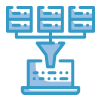
Data Cloud
Save formatted tables & data and access across your worksheets & presentations
- Step 1: Click the "Data Cloud" tool
- Step 2: Create a name for your table
- Step 3: Select the range of data you'd like to be saved
- Step 4: Click Save
- Step 5: Your data and tables are now stored on your personal encrypted server. To access, select the cell you'd like the table to appear and click the "Load" button.
Note: If you’d like to ask questions about your data, click the “Submit to AI” tool and ask away!
