Excel

Property Data
Generate Full Property Reports within Seconds
How To Use Property Data
- Step 1: Select the address for Property Information
- Step 2: Click on "Property Data" in the toolbar

- Step 3: Click any of the required feature
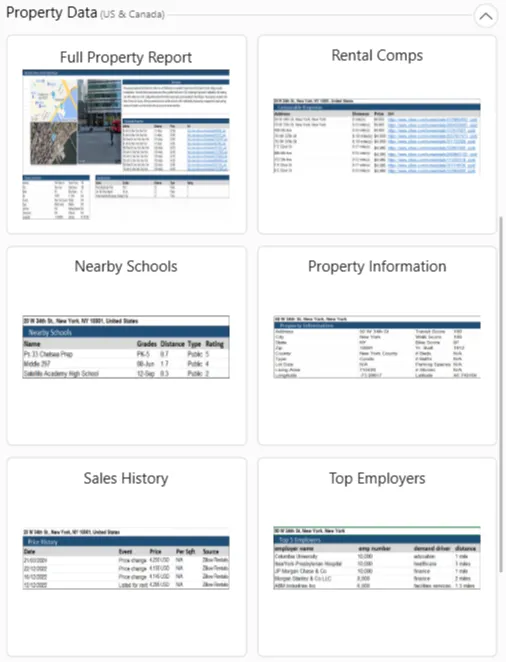
- Step 4: Choose the cell where you want to put the results and click the "OK" button
