Excel
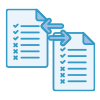
Compare Workbooks
Compare workbooks & sheets for differences
How To Use Compare Workbooks
- Step 1: Click to the "Compare Workbooks" tool

- Step 2: Click "Browse" to select Workbook 1 you'd like to compare. If it's the current workbook, select "This Workbook"
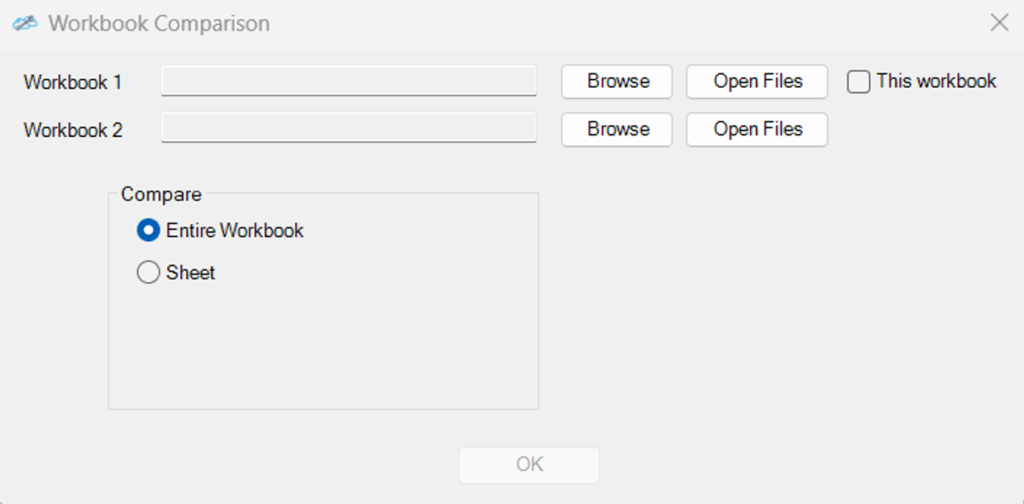
- Step 3: Click "Browse" to select Workbook 2 you'd like to compare
- Step 4: Click "OK"
