Excel

Formula Tracing
Track precedent and dependent formulas for a range of formulas
How To Use Formula Tracing
- Step 1: Select the cell you want to trace
- Step 2: Click the “Formula Tracing” dropdown tool on the SkySuite ribbon
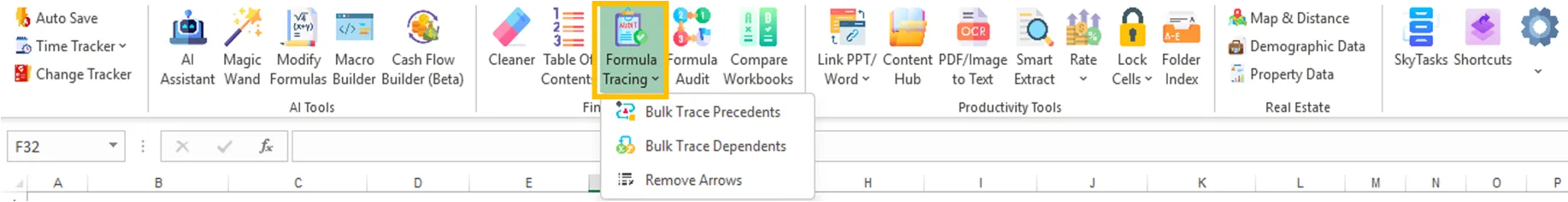
- Step 3: From the dropdown, choose “Bulk Trace Precedents” to trace all influencing cells
- Step 4: Choose “Bulk Trace Dependents” to trace all cells affected by the selected cell
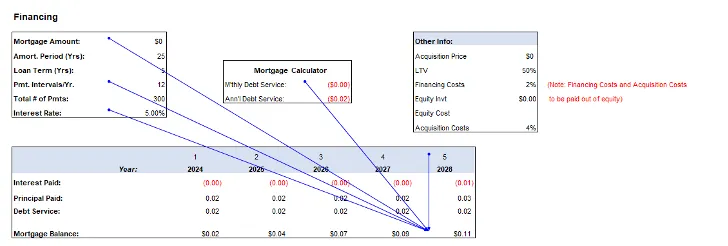
- Step 5: Select “Remove Arrows” to clear all tracing indicators
