Excel

Link PPT/Word
Automatically link powerpoint & word documents to your workbook and easily update
How To Link PPT/Word
- Step 1: Click the "Link Workbook" tool

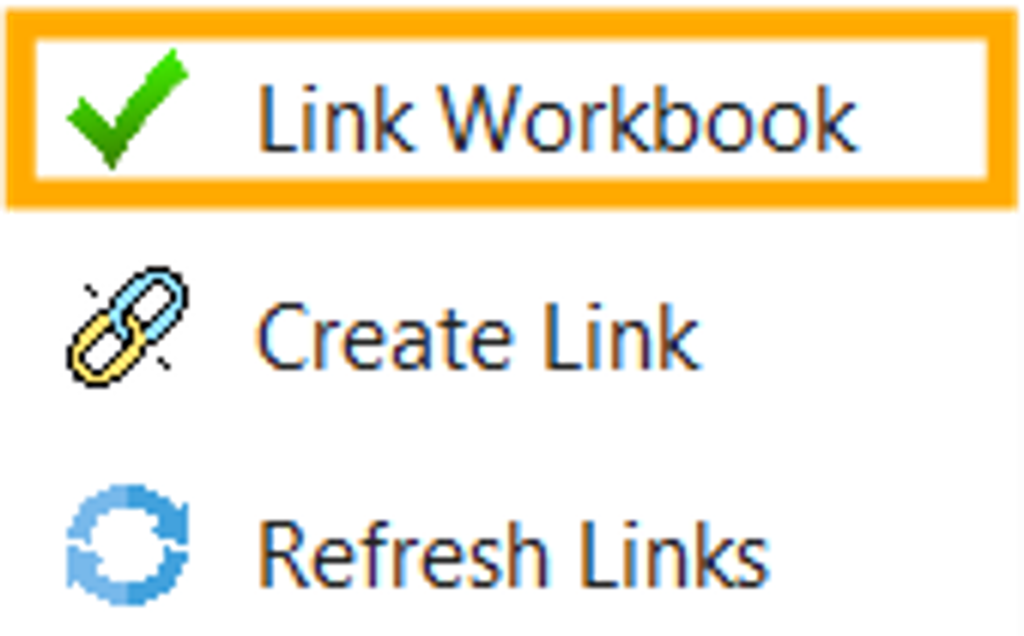
- Note: There will be a red X marked, which means nothing is linked yet
- Step 2: Locate the PowerPoint or Word file you'd like to link:
- Browse – If your file is closed
- Open Files – If the file is open on your PC
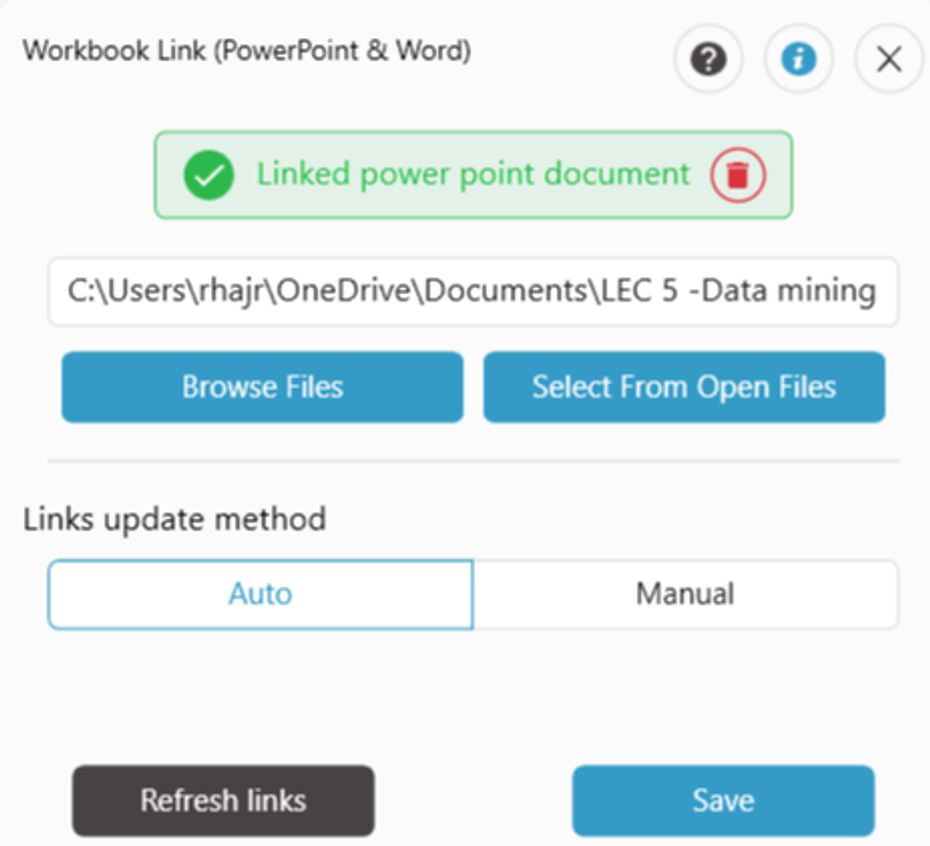
- Step 3: Select the cell on the worksheet where you'd like to store the file path
- Note: The tool will reference this in the future to update the file, so do not delete it
- Step 4: Select if you'd like links to update automatically or manually in the file
- Step 5: Click "Save"
- Step 6: Select the Table/Graph, click on "Create Link," and the result will appear on the first page of the linked Word/PPT
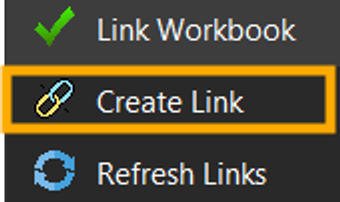
- Step 7: Once the path is saved, you can click the "Refresh Links" button to update the file
