Excel

Mortgage Rate
Retrieves the latest 15- and 30-year fixed mortgage rates for a specified date
How To use Mortgage Rate
- Step 1: Click the “Rate” dropdown on the SkySuite ribbon and select “Mortgage Rate” tool
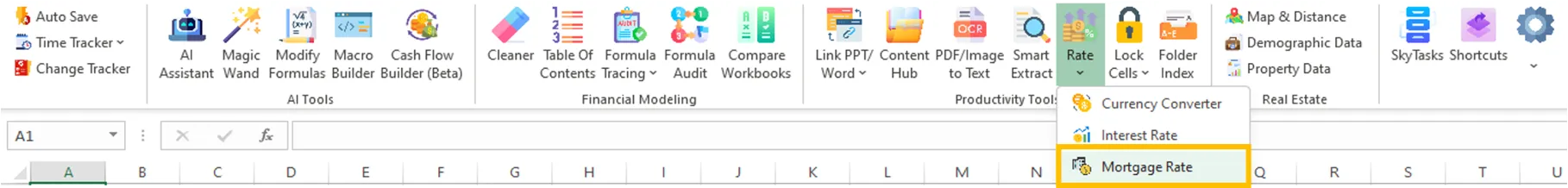
- Step 2: Specify the date for which you want to retrieve the mortgage rate
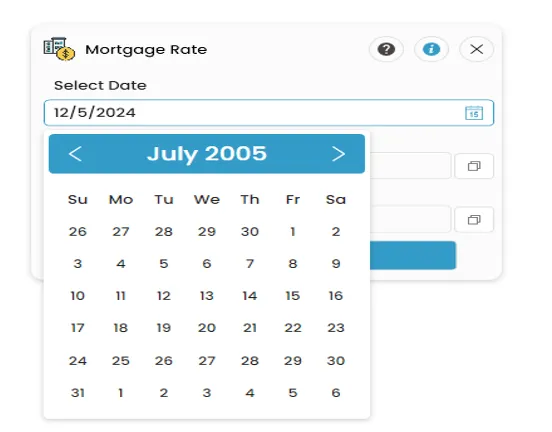
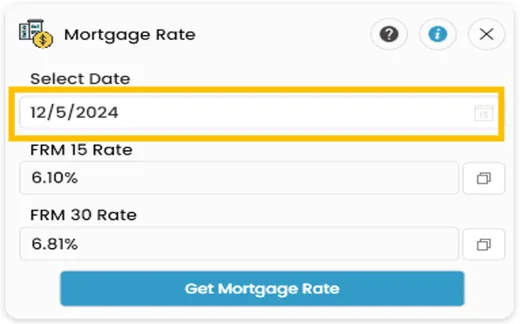
- Step 3: Click “Get Mortgage Rate” to retrieve rates for the selected date.
- Step 4: Click “Copy” to copy the retrieved rate.
