Excel

Table Creator
Create tables from data extracted from the internet
How To Use Table Creator
- Step 1: Click the "AI Assistant" tool on the SkySuite ribbon. The AI Assistant chat box will open
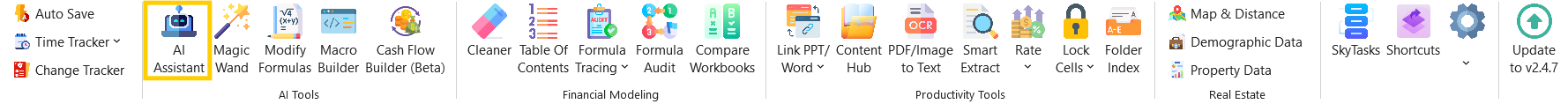
- Step 2: From the AI Assistant chat box options, select "Table Creator"
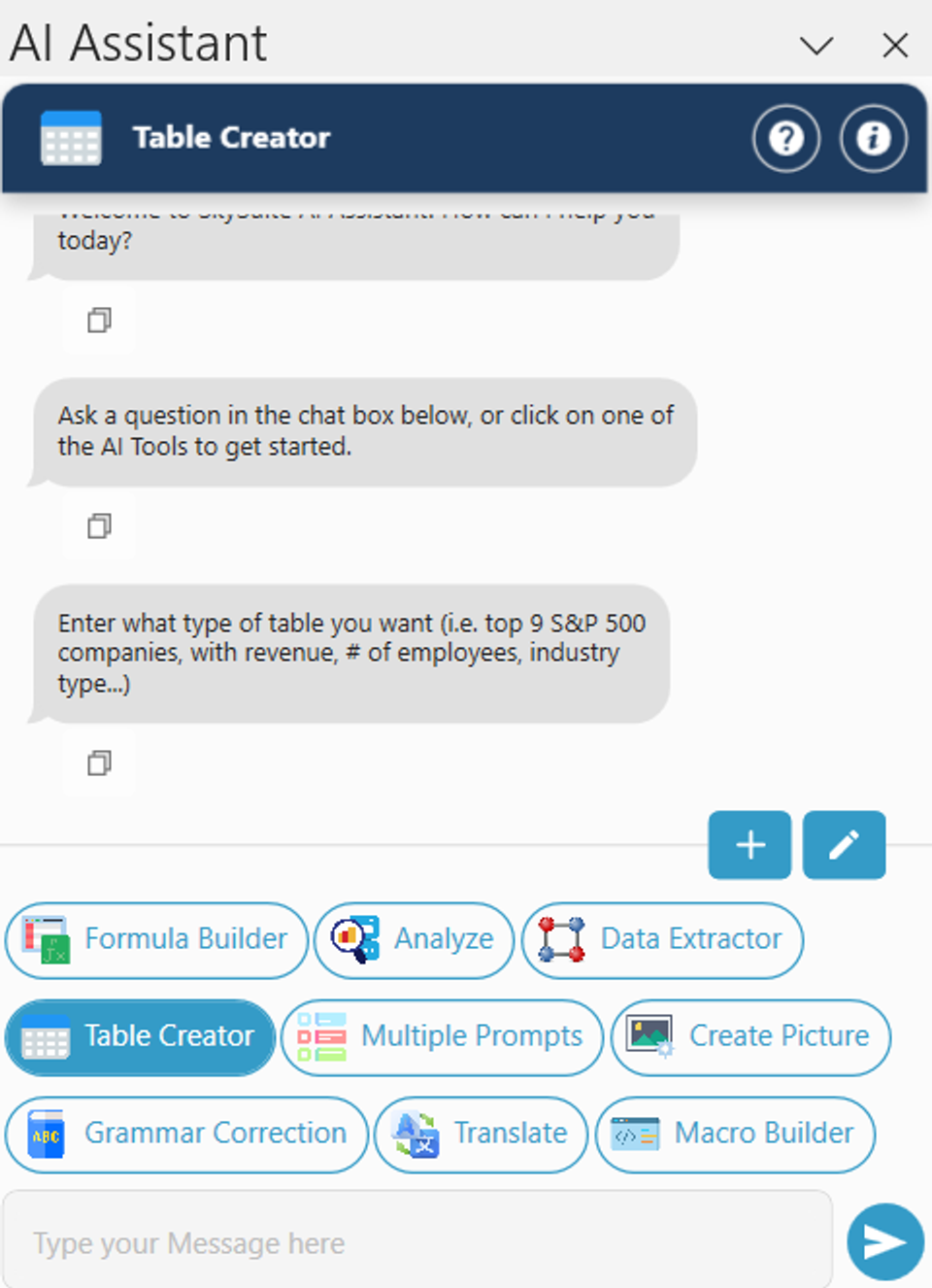
- Step 3: Enter what type of table you want to generate, hit Enter or click the arrow button
- (i.e. top 9 S&P 500 companies, with revenue, # of employees, industry type...)
- Select 4: Select cell where you want this table. Your table will appear on your worksheet
- Note: Some features are hidden. To access them, click on “Edit Custom AI Tools.”
