Excel

Translate
Convert Excel, Word, & PowerPoints to 100+ languages in seconds
How To Use Translate
- Step 1: Click the "AI Assistant" tool on the SkySuite ribbon. AI Assistant chat box will open
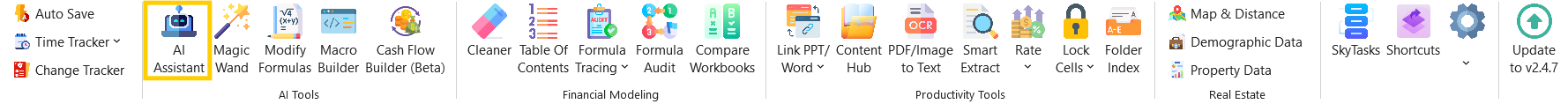
- Step 2: From the AI Assistant chat box options, select “Translate”
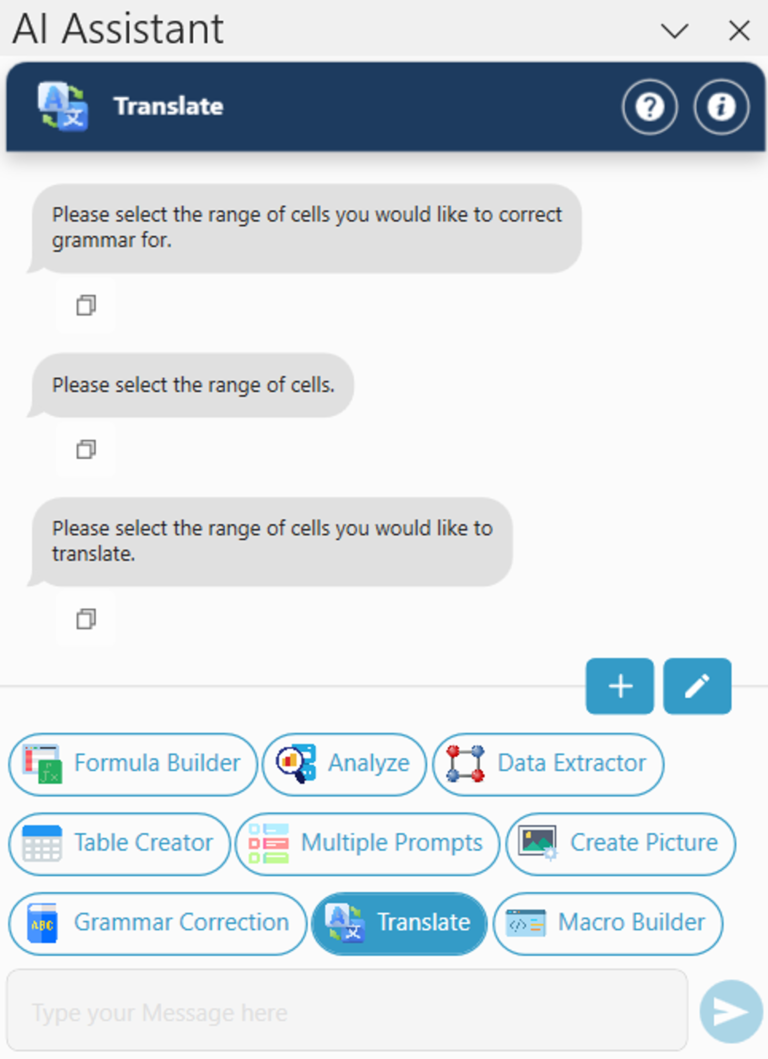
- Step 3: Select the range of cells you would like to translate and click “OK”
- Step 4: Enter the language you'd like to convert into (i.e. Spanish, French, etc.), hit Enter or click the arrow button
- Step 5: Done! Your text will be translated to the entered language
- Note: You can go to the SkySuite extension settings tab and choose if you would like to replace the existing text or have the new text appear in the column next to/below the selection in the AI Assistant tab
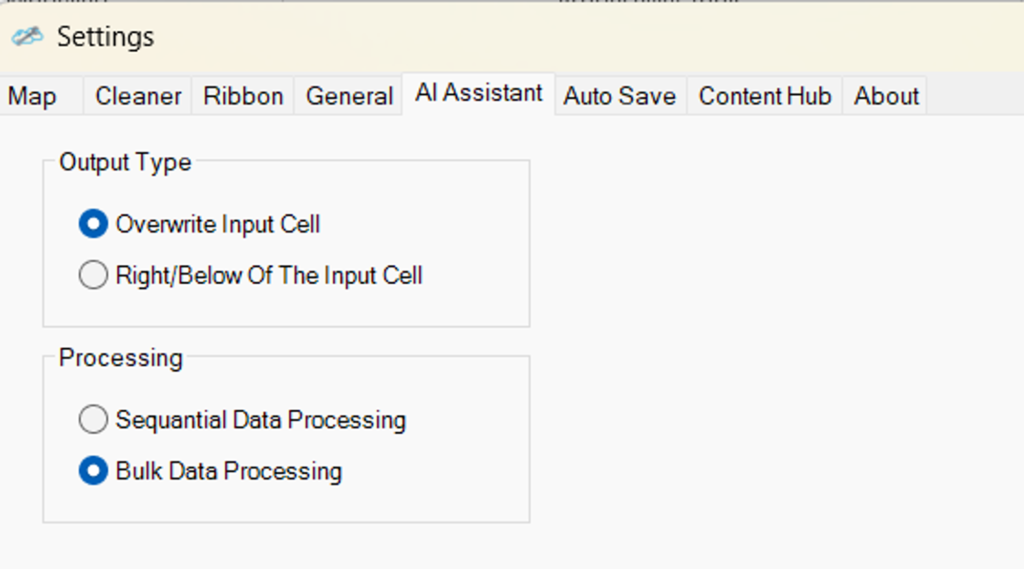
- Note: Some features are hidden. To access them, click on “Edit Custom AI Tools.”
